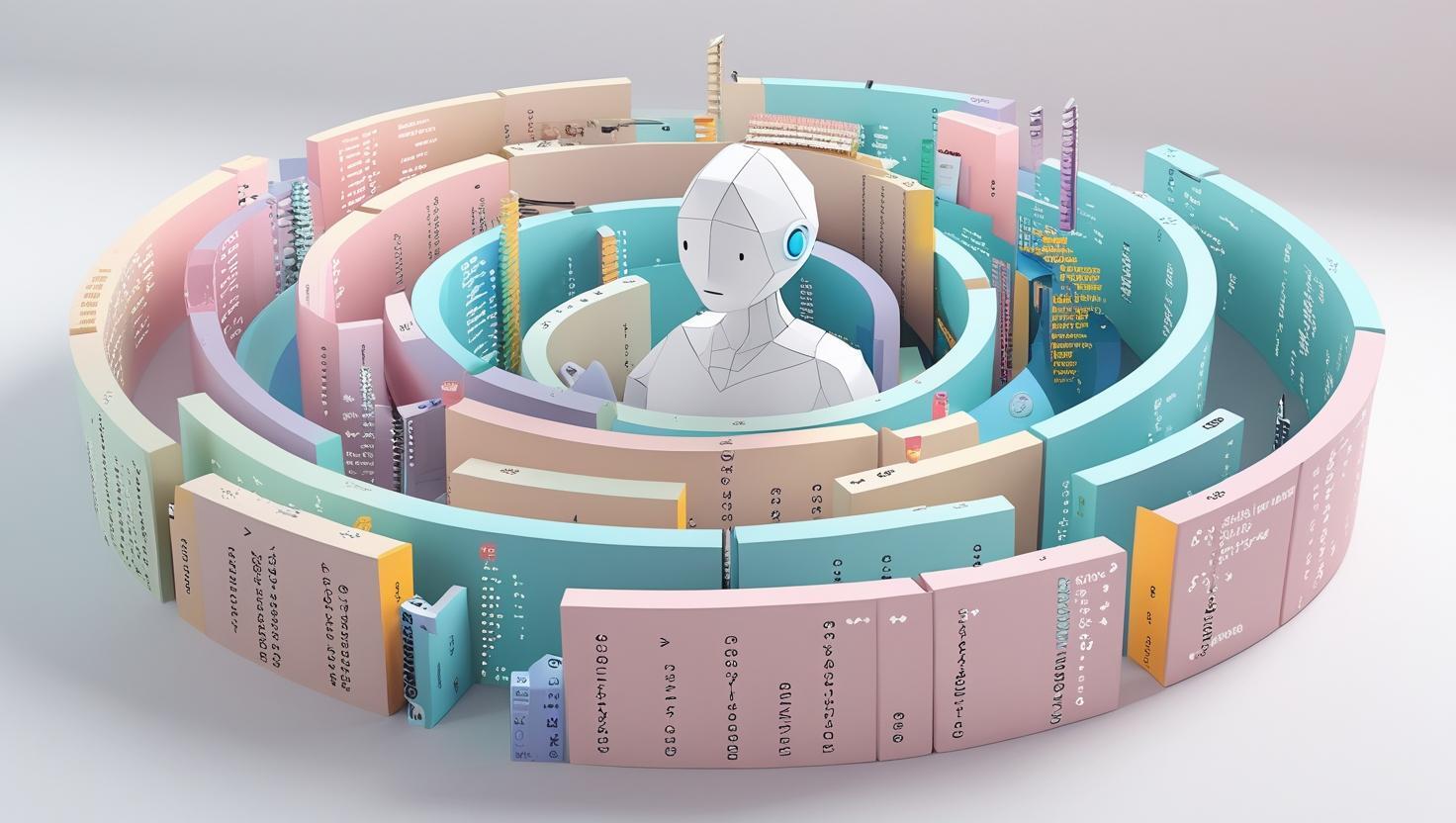Ideally, you want to prevent these loops before they start (or at least make them less likely). Here are some best practices to avoid getting stuck in the first place :
- Write clear and specific prompts/instructions: Many fix loops begin with ambiguity. If you tell the AI, “Fix the login, it doesn’t work,” it might not know what “doesn’t work” means and try random fixes. Instead, describe the problem in detail: e.g., “After logging in, the app should go to the dashboard, but instead it stays on the login page.” The more context you give (including error messages or what you expected vs what happened), the better the AI’s first attempt will be. Clear problem descriptions reduce wild goose chases.
- Always provide the error messages and logs: Don’t make the AI guess the error – feed it the information. Copy-paste the exact error text or describe the wrong behavior precisely. For example, if a terminal or console error appears, include it in your prompt. Users have found that giving all relevant errors/output to the AI leads to more direct fixes, whereas leaving it to infer the issue can lead to loops. Think of it as giving the AI the puzzle pieces it needs.
- Take an incremental approach (small steps): Build or debug in bite-sized pieces. If you ask the AI to implement a huge feature all at once, it might introduce multiple bugs at once, making it harder to pinpoint issues. Instead, have it add or fix one thing at a time. For example, enable an authentication step first, test it, then move to the next part. Many experienced AI users adopt a test-driven or iterative workflow: add one feature, run it, fix those bugs, then proceed. This way, if something breaks, you know exactly which change caused it, and you won’t tumble into a cascade of errors. As one AI dev guide notes, “smaller increments allow for rapid diagnosis… preventing runaway complexity”. In practice: turn off any “auto-fix everything” modes and handle changes one by one.
- Use version control or save points: If your platform allows, use git or the platform’s version history to your advantage. Commit a working state of your app before adding a new feature or accepting an AI fix. That way, if you sense a loop beginning, you can revert to the last good version easily. A community tip is to mark commits where everything works (even using emojis or tags like “working build”) and you can always roll back. Lovable, for instance, integrates with GitHub; make sure to connect that so you have a safety net. If the AI breaks something badly, it might be faster to revert and try a new approach than to untangle a mess.
- Plan and structure before coding: When starting a project with AI, it helps to outline what you’re building (in plain English or pseudo-code) before the AI writes all the code. This acts like a roadmap for the AI and reduces meandering. For instance, you can write a short design doc or even a bulleted list: what pages/components you need, what each should do, what technologies to use. Provide this upfront to the AI to anchor it. If the AI has this blueprint, it’s less likely to produce a structurally unsound solution that it later struggles to fix. In Lovable’s docs, they advise a clear prompt structure (project overview, key components, user flow, etc.) for better results.
- Don’t blindly trust – verify as you go: Especially if you’re not a coding expert, it’s tempting to trust the AI’s confident assertions. But always test the app after a fix or generation. Click the buttons, try the feature, or run the code to see if it actually works. AI assistants can introduce subtle issues (or even big ones) that aren’t obvious until running the app.
- Know when to stop and switch modes: Perhaps most importantly, if you notice the AI struggling or the conversation going in circles, stop the “fix” mode and switch tactics (more on this in the next section). On Replit, for example, you might stop using the Ghostwriter Agent (which autonomously writes code) and switch to Ghostwriter’s Chat mode (Assistant) to discuss the problem. On Lovable, if the Try to Fix button fails a couple of times, don’t click it ten more times – the docs literally say if it fails more than three times in a row, it likely won’t resolve it automatically.
Time to try something else, like manual debugging or using chat. In Cursor or any IDE with an AI, that might mean opening a fresh chat or even trying a different model (if you have GPT-4 vs another model) to get a new perspective.
How to Break Out of an AI Fix Loop (Step by Step)
So you’ve realized: “We’re definitely in a loop – the bug still isn’t fixed after multiple AI attempts.” Take a breath. Here’s a step-by-step game plan to get unstuck :
1. Pause the automated fixes. Stop accepting new code changes from the AI until you figure out the plan. In Replit Ghostwriter’s case, this means stopping the Agent from making more edits. In Lovable, stop hitting “Try to Fix” after the second or third failure. The key is to break the cycle by not giving the AI another chance to do the same thing. You might even copy your code to a safe place (or revert to the last good version) so you have a clean baseline to return to.
2. Switch to analysis mode (use chat to diagnose): Now, treat the AI not as an auto-fixer but as a debugging partner. Most platforms have a mode for this: e.g., Replit has Ghostwriter Assistant (chat interface) separate from the autonomous Agent; Lovable has a Chat-Only Mode you can enter for conversation. Open a new chat session if possible (fresh context can help the AI “think” more clearly, without the baggage of the previous failed attempts in the prompt history). Then, describe the situation and ask the AI to diagnose and explain rather than fix immediately. For example, you might say in chat: “I keep getting redirected back to login after signing in. The AI tried a few fixes and none worked. Can we figure out what’s going wrong step by step?”. By doing this, the AI will output an analysis or plan instead of directly modifying code.
Tip: In Lovable’s chat mode, you can do something similar by asking, “Can you walk me through what’s happening and what you’ve tried so far?”
4. Verify the AI’s understanding (or use a second opinion): Once the AI presents an analysis or plan, read it critically. Does it address the error or bug you’re seeing? Does it mention the relevant parts of the code? As a non-technical user, you might not follow every detail, but you can often judge if the explanation is on-topic. If something seems off (e.g., it’s focusing on the wrong component entirely), you might need to steer it: “Actually, the issue is on the login page, not the signup page. Let’s focus there.” The goal is to make sure the AI and you are on the same page about the problem. If you’re unsure about the AI’s diagnosis, you can even take that explanation and ask another AI (or another developer friend) if it makes sense – sometimes a fresh AI model like Claude or ChatGPT in a new chat can catch something the first one missed
5. Have the AI propose a specific fix (plan first, then execute): Now that you (hopefully) have a clear understanding of the bug, ask the AI to suggest how to fix it in theory. For example: “Given that analysis, what do you suggest we do to fix it? Outline the steps without changing the code yet.” This is essentially asking for a plan of attack. If the plan sounds reasonable, you then tell the AI “Okay, go ahead and implement these changes.” By separating the planning from the execution, you ensure the AI isn’t just blindly coding. You also get a chance to spot if the plan might do something destructive or irrelevant.
6. Use debugging tools or prints to gather more clues (if needed): What if the AI still seems stumped? You might need to generate more information for it (and for you). One clever technique is to ask the AI to insert debug statements (logging/printouts) into the code to show what’s happening at runtime. For example, you can prompt: “Add some debug outputs to tell me the values of key variables when I try to log in, and then run the app.” This way, the AI will modify the code to print, say, whether the user object is null, or which function is being called, etc.
Apply the fix (and test thoroughly): Once a likely solution is implemented (whether by the AI or manually by you following the plan), run your app and verify the issue is resolved. Don’t just trust the AI’s word – actually test the scenario that was failing. If the login was looping, try logging in now. If the page was crashing, see if it loads now.
Build Smart. Ship Fast.
Falling into an AI fix loop can feel frustrating and endless - but it doesn’t have to be. At Byldd, we've seen that the most successful founders treat AI like a collaborator, not a crutch. The key is to stay in control : communicate clearly, work incrementally, test rigorously, and know when to shift gears.
Building with AI is powerful, but like any tool, it requires the right mindset and method. Stay structured, stay curious, and always be willing to pause and rethink. If you keep learning from the loop instead of getting lost in it, you'll not only build faster - you'll build smarter.
Need help building a revenue-ready MVP without falling into fix-loop hell?
Schedule a call with our team and get to market faster - with fewer headaches.