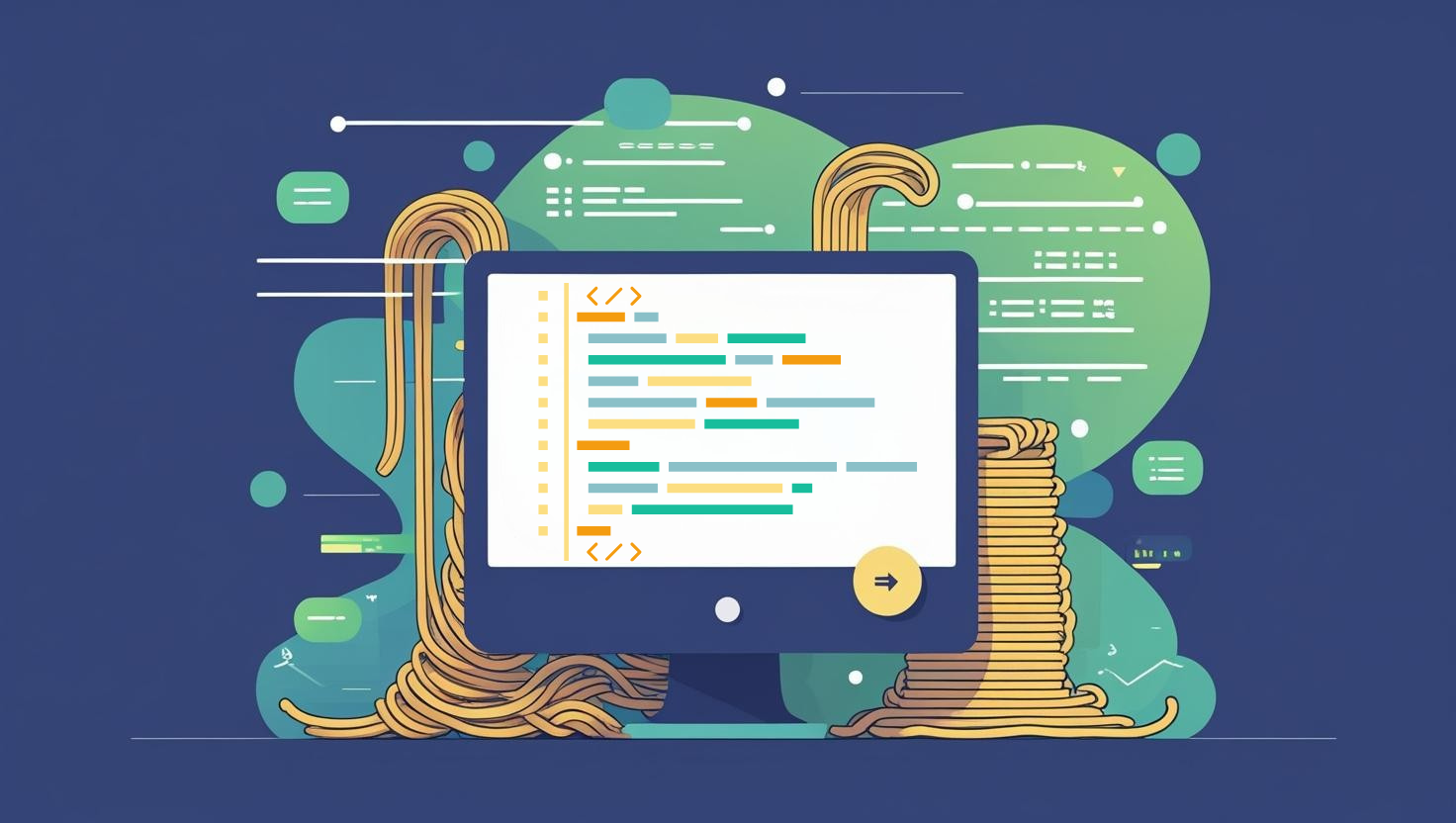AI tools can write code faster than ever - but without the right guardrails, that speed often comes at the cost of structure and maintainability. If you’ve noticed your AI-generated codebase getting harder to navigate or update, you’re not alone. This blog breaks down why AI-built code tends to devolve into spaghetti and how to stay ahead of the mess with clear strategies and practical prompts.
Need a hand keeping your AI-generated code clean?
Why AI-Generated Code Easily Turns to Spaghetti
When humans write code, good developers plan the structure (even if roughly) before diving into details. AI, on the other hand, works step-by-step responding to prompts. Unless guided, it doesn’t inherently plan out an architecture. This can lead to spaghetti implementations for a few key reasons:
- No High-Level Design: Out-of-the-box, an AI code assistant doesn’t strategize how to organize an application. It will try to satisfy the immediate request as directly as possible. If you ask for a new feature or fix, the AI might insert it in an arbitrary spot that works in isolation but ignores overall organization. The AI isn’t opinionated about separation of concerns unless you explicitly instruct it. Over time, as more features and fixes accrete, the code becomes a patchwork of quick solutions rather than a coherent design – fertile ground for spaghetti code.
- Over-Accommodating Edge Cases: AI is often very eager to please. If you mention a bunch of scenarios (“make sure it handles X, Y, and Z”), it might handle them all literally by adding more conditional branches or special-case code everywhere. The result is overly complex logic trying to anticipate everything. For example, an AI might generate those 10-layer if-else chains “just in case” to cover every edge case mentioned. A human might refactor or find a pattern behind these cases; the AI tends to just bolt them on.
- Incremental “Glue” Fixes: When using chat-based coding, you might notice a bug or needed change and ask the AI to fix it. The AI often glues a fix on top of existing code rather than restructuring the code properly which makes the code function correctly but also makes it messier over time.
- Lack of Memory or Context: Some AI coding tools have limited awareness of the entire project context, especially if it’s split across multiple files or the conversation has moved on. If the AI doesn’t fully “remember” how a certain module was structured earlier, it might introduce redundant logic or conflicting approaches in different parts of the codebase.
- No Self-Refactoring: Human developers periodically refactor (clean up and reorganize) their code as it grows. AI won’t refactor on its own unless asked. It doesn’t get “uncomfortable” with messy code the way a skilled programmer would. Without prompts to improve structure, an AI will continue piling on code in a linear way.
How to Avoid Spaghetti Code When Working with AI
Preventing a mess is easier than cleaning one up. When you rely on AI to write code, you need to play the role of an architect and project manager guiding the AI. Here are practical steps to keep the code organized and clear:
- Start with Structure in Mind: Before asking the AI to generate a big chunk of your app, break the problem down. For example, instead of saying “Build me a website with X, Y, Z features” and getting a monolithic blob of code, you can outline components: “Let’s create a function for handling user login, a separate module for the database, and a front-end script for the UI. We’ll do these one by one.” By working module-by-module, you encourage cleaner boundaries. You can explicitly prompt: “Provide a high-level plan or file structure first.” Many chat-to-code platforms allow you to create multiple files – use that to your advantage. A clear plan reduces the chance of intertwined logic.
- Ask for Clean, Documented Code: Don’t be shy about telling the AI to follow best practices. You can include instructions like “Please use clear function names and add comments explaining each section”. Well-placed comments act as signposts in the code, making it easier for you (or another AI prompt later) to understand the intent of each part. Similarly, ask for meaningful naming of variables and functions (e.g. avoid generic names like temp or data1 that make the tangle worse). Consistent coding style and naming makes the code feel less chaotic.
- Modularize Tasks: Treat the AI as a junior developer who needs guidance on modular design. For instance, if building a web app, you might prompt for separate files or functions for distinct parts: a file just for API routes, another for database models, another for UI logic. Many AI coding tools (like Replit or Cursor) let you open multiple files – utilize that by saying “Create a new file for component X”. Within a single file, you can also instruct: “Refactor this by splitting it into smaller functions.” Modular code (small, focused functions) is the enemy of spaghetti – it forces clarity. If the AI returns a huge 300-line function, follow up with: “Split this function into smaller helper functions and explain what each does.” This practice aligns with real-world strategies like modularization and meaningful naming to prevent spaghetti code.
- Control the Scope of AI Changes: When iterating with an AI, it’s easy to let it make sweeping edits across the project in one go – that’s often when unintended tangles occur. Instead, break down your requests and limit what the AI should touch at one time. For example, “Only update the login() function to handle the new role, and don’t change other files yet.” By containing changes, you reduce surprise side-effects and keep diffs small.
- Review as You Go: Since you might not be a coding expert, use the AI itself or built-in tools to explain the code back to you each step of the way. For instance, after the AI generates code, ask: “Explain how this code is structured and why you chose this approach.” If the explanation reveals a convoluted flow, you can then say, “Can we simplify this logic or make it more readable?” Modern AI coding assistants like Replit’s Ghostwriter have one-click “Explain Code” features to summarize a selected snippet in plain English.
- Enforce Best Practices with Tools: If you’re using a platform like VS Code or an online IDE, consider enabling a linter or code analysis extension (more on tools in a later section). For example, SonarLint or similar can highlight “code smells” in real-time as the AI writes code. These tools might warn about things like too many nested loops or duplicate code blocks. For a non-technical user, the warnings might be technical, but pay attention to ones about complexity or duplication. They serve as an early warning that, “Hey, the AI’s solution might be getting messy.” You can then ask the AI to refactor or simplify that part.
Byldd Insight: Our engineers pair AI velocity with senior-level review-so your code stays clean while you move fast. See our process.
How to Untangle and Fix Spaghetti Code (Step-by-Step)
1. Identify Problem Areas: First, pinpoint where the mess is worst. Is it one gigantic file? A particular function that spans hundreds of lines or dozens of if/else cases?
Or you can simply notice, “I have to scroll a lot to read this function” or “I see similar code in three places.” Write down these pain points.
2. Isolate One Logic Strand at a Time: Just like untangling real spaghetti or knotted cables, pick one thread and follow it through. For code, this means focus on one functionality at a time. If the code mixes database logic with UI updates and error handling all in one spot, decide which aspect to pull out first. For example, “The validation checks are all over this code – let’s isolate those.” You might prompt the AI: “Extract all the input validation logic into a separate function (or module) and call that from the main code.” This immediately reduces intermixing. Do this for one concern at a time (e.g. separate data parsing, or separate rendering from computation). After each extraction, test that the app still works as before.
3. Introduce Meaningful Names and Comments: As you or the AI separate pieces, give them clear names. Rename variables and functions to reflect what they do. For instance, a variable named x isn’t helpful, but userList is. Many AI editors allow you to issue a “Rename variable X to Y” command across the code. This is low-hanging fruit that improves readability without altering behavior. Add comments for sections that were particularly confusing to unravel, explaining in plain language what they now do.
4. Break Large Functions or Files: If you have a function doing too much, split it up. You can literally tell the AI: “This function is too long; split it into smaller helper functions and make sure each has a single purpose.” For example, a 200-line processOrder() function could be broken into validateOrder(), calculatePrice(), saveOrder(), etc. The AI can suggest how to slice it – be sure to ask it to update all calls accordingly.
5. Use AI to Explain and Verify: At each refactoring step, leverage your AI assistant as a tutor. For instance, after isolating a piece of logic into a new function, ask “Does this function have any unintended side effects? Is it still doing the same thing as before?” The AI can analyze and compare the behavior. You could even ask “What are some test cases to ensure this refactoring didn’t break anything?” and then have the AI generate simple tests. If something breaks, the tests (or the app’s behavior) will let you know, and you can undo or adjust with the AI’s help.
6. Gradually Simplify Conditionals: Spaghetti code often has complex conditional logic. Once pieces are modular, you can tackle simplifying those conditions. One technique is to use guard clauses or invert some logic to reduce nesting (the AI can do this if you prompt “simplify this nested if-else structure”). Another technique is to replace many conditionals with a cleaner pattern (like using a configuration object or a state machine). For a non-technical user, it’s fine if you don’t know these patterns – you can ask, “This code has a lot of if statements; what are ways to refactor it?” The AI might suggest using polymorphism or lookup tables, depending on the language. For example, instead of 10 if/elif to handle commands, maybe a dictionary of command names to handler functions. Implement such suggestions with caution (ensure you understand the new structure), but they can drastically untangle logic.
7. Document and Draw a Map: As things improve, update any documentation or create a simple diagram of the new structure. You can even ask the AI to generate a high-level summary of the code flow now: “Summarize how data flows through these modules after refactoring.” This serves two purposes: (a) it validates that the code is now organized (if the AI can summarize it clearly, it’s a good sign), and (b) it gives you a reference to prevent future spaghetti. If later you (or the AI) add features, you can follow the same structure to keep things tidy.
That’s it folks! Hope this in-depth guide helped you understand how to avoid and solve spaghetti code in your vibe-coded app.
Spaghetti code doesn’t just slow development- it stalls fundraising, derails features, and kills momentum. At Byldd, we pair AI speed with architectural discipline so you can move fast, scale confidently, and keep your codebase investor-ready from day one.